V130F_FWVGA_L_V1.1_512_4_20181115_1559_V1.0.3_BN_V32_BYTWO_B501
Bytwo B501 Firmware Flash File | Hang Logo Fix Stock Rom Downlo0ad
Bytwo B5015 Hang Logo Fix Stock Rom Download
Bytwo B501 MT6580 Customer Care Firmware
Customer Care Flash File

Bytwo B501 MT6580 Customer Care Flash File
Bytwo B501 Hang Logo Done Stock Rom Download
V130F_FWVGA_L_V1.1_512_4_20181115_1559_V1.0.3_BN_V32_BYTWO_B501
Bytwo B501 Customer Care Firmware
Bytwo B501 Flash File | Bytwo B5015 Firmware | Bytwo B501 Stock Rom
Bytwo B501 Flashing Process & Tutorial
Read How to Flash scatter Rom:
Step 1: Download and extract with winrar the stock Rom on your computer.
Step 2: After extracting you will find the Firmware file
Step 3: Install the USB Drivers.skip if drivers are already installed on your computer.
Step 4: Open the SP Flash Tools and load the Scatter File from the firmware folder.
Step 5: Click Download Button,Then Connect your Smartphone by usb cable Begin the Flashing.
Step 6: Green Sign will appear the screen, device successful Flash Done.
Important Notes:Take A Backup Of Your Personal Data,Before Flashing
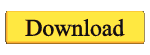



%20logo%20ok%20(1).jpg)


No comments:
Post a Comment