Itel L5507 Flash File Firmware
Itel L5507 Flash File / Firmware / Customer Care / Stock Firmware Rom
Itel L5507 Flash File Firmware Customer Care Stock Rom download
Itel L5507 Android phone. The Itel L5507 running on Android 8.1 Oreo version
SPD CPU. Use Flash Tool for flash
Itel L5507 Flash File Firmware Customer Care Stock Rom
Itel L5507 Firmware Flash File Hang Logo Recovery Fastboot Mode & Frp Fix Firmware
SPD CPU

All Problem Solved Customer Care Firmware Download link
Hang Logo ! Recovery Fastboot Mode ! Frp Done File
L5507-SU375-8.1-IN-V002-20180919
Itel L5507 Customer Care Firmware Flash File Frp Hang Logo Dead Recovery Fix
How to Flash PAC File:
Step 1: Download and extract the stock rom on your computer.
Step 2: After extract you will find the Firmware pac,Run UpgradeDownload Tool And select pac file.
Step 3: Install the USB Driver,(skip if the drivers already installed on your computer).
Step 4: (V- & V+) for boot the device.
Step 5: start Flashing Your Mobile, And Wait For Finish
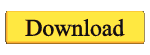



%20logo%20ok%20(1).jpg)


No comments:
Post a Comment